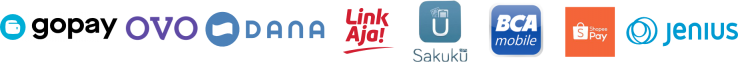ONLINE GIVING
If you want to give to ICA and support the work of the House of God, you can now do it from your home using your favorite digital wallet for a contact-free online giving. Scroll below to find out how.
Now you can give through QRIS Code payments from Bank Central Asia (BCA) for up to IDR 2,000,000 per transaction.
If you don't have a digital wallet, you can still transfer using bank transfer via our accounts below.
You can give by scanning the QR Codes below from a digital wallet or mobile banking app
Use this QR code for
General Tithe & Offerings
After scanning, please make sure you see the name
GEREJA ICA PTC
before you transfer funds to our Offering & Tithe account
Use this QR code for
ICA Missions
After scanning, please make sure you see the name
GEREJA ICA PTC
before you transfer funds to our Missions account
Make sure you use your digital wallet app on your mobile phone to scan the code above and transfer your giving.
There is a maximum transfer limit of IDR 2.000.000 per transaction
You can make multiple transactions with each QR code
If you want to know more about QRIS standard from Bank Indonesia, please check BCA QRIS Page
MANUAL GIVING
To make a bank transfer use one of the following bank accounts:
Bank BCA PTC Branch. Account Name: ICA
General Offering & Tithe
Account number 863.099.0000
Missions
Account number 863.099.1111
Building Fund
Account number 863.053.2222